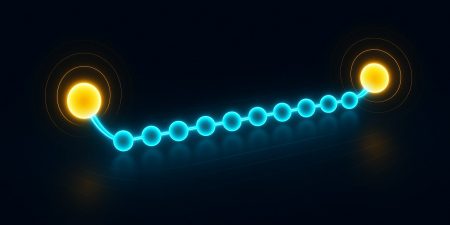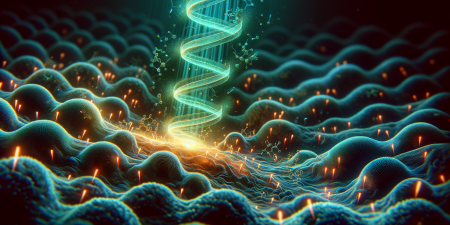How a series of compromised memory dumps led to the development of one of the most comprehensive process self-protection systems in the cryptocurrency space. This article is mainly a technical evaluation and deeply technical description of components and functionality sets available at its disposal. From higher level perspective it also gives a brief introduction and rationalization as for why our Team found itself motivated to implemented such a sophisticated sub-system which is nowhere to be found across most popular decentralized projects including Bitcoin, Ethereum or Solana. We invite you to take a look around.
Remember – everything you are to see – was implemented on YouTube LIVE. GRIDNET OS and all its sub-projects have been implemented LIVE almost each and every day since the early 2017.
Table of Contents
- 1. The Genesis: When Memory Dumps Lie
- 2. System Architecture Overview
- 3. Hook Detection Engine
- 4. Memory Integrity Protection
- 5. Injection Detection System
- 6. Anti-Debugging Mechanisms
- 7. Event Tracing for Windows (ETW) Integration
- 8. Kernel Bridge Communication
- 9. Forensic Logging System
- 10. Automated Response System
- 11. Protection Levels Explained
- 12. Real-World Attack Scenarios
- 13. Performance Considerations
- 14. Conclusion
1. The Genesis: When Memory Dumps Lie
In early 2025, our security team received what appeared to be routine crash dumps from several
GRIDNET Core nodes experiencing unexpected terminations. The initial analysis seemed
straightforward—typical memory corruption, possibly from a buggy third-party library or
hardware issues. But something was wrong. The dumps were too clean.
The Red Flag
Memory dumps showing perfect stack frames, no signs of heap corruption, and pristine
data structures—yet the nodes were crashing with access violations. The smoking gun?
Multiple dumps from different users showed identical crash addresses
that shouldn’t have been possible given the address space layout randomization (ASLR)
in modern Windows systems.
This wasn’t the first time third parties and attackers attempted to waste our development
time by uploading fake crash dumps. GRIDNET Core has been a target since its inception in
2017, facing a relentless barrage of sophisticated attacks:
- Block Withholding Attacks: Miners attempting to disrupt consensus by withholding valid blocks
- Network Eclipsing: Attempts to isolate nodes from the honest network
- Path Injection Attacks: Targeting our decentralized file system mechanics
- DDoS Attacks: At both consensus and TCP/UDT layers
- Data Fuzzing Attacks: Targeting all network layers with malformed packets
- Chain Poisoning: Nodes flooded with invalid chain-proof blocks
- Proof of Work Wave Attacks: Coordinated mining power manipulation
- Zero-Day Exploits: Including 0-days targeting the LibSSH library
We’ve tackled all these threats and more—mitigating everything on YouTube LIVE since 2017.
Our development process has always been transparent, with real-time problem-solving
visible to the community. Every attack vector we’ve encountered has been analyzed,
addressed, and documented publicly.
Recent Exchange Attacks
The threat landscape evolved further once we got listed on the Xt.com exchange.
Instead of protecting our market, the exchange itself began attacking us—precisely
exploiting our market making services through front-running and systematic
pump-and-dump manipulation of our GNC/USDT trading pair. This represents a new
category of threat: attacks not from external actors, but from the very platforms
that should be facilitating fair trading.
Note: A dedicated article detailing the Xt.com market manipulation will be published separately,
complete with transaction evidence and analysis of their front-running patterns.
What we discovered was a complex ecosystem of third-party interference that was compromising the stability and security of GRIDNET Core nodes. Our investigation, documented in detail on our Discord #Live-Development channel (see the full conversation here), revealed multiple attack vectors:
- Invalid Visual C++ Runtime Environments: Crashes caused by mismatched or corrupted Microsoft Visual C++ redistributable packages
- Third-Party DLL Interference: Specifically
RTSSHooks64.dllfrom RivaTuner Statistics Server, which was hooking into exception handling mechanisms and breaking C++ exception dispatch - SEH Exception Handling Tampering: Attempts by third parties to disable Structured Exception Handling (SEH), presumably to interfere with consensus protocol mechanics
The smoking gun came from analyzing the exception handling chain. We discovered that RTSSHooks64.dll was loaded in the process space, and examining the RTTI (Run-Time Type Information) revealed corrupted exception objects. The local exception pointer was pointing to code space rather than heap memory—a clear indicator of exception handling corruption caused by invasive hooking.
Key Discoveries from the Investigation
- RTSSHooks64.dll IS Loaded:
180000000 679ccd8f Jan 31 20:18:07 2025 C:\Program Files (x86)\RivaTuner Statistics Server\RTSSHooks64.dll - RTTI Information Exists: Exception type descriptors were present but corrupted:
GRIDNET_Core!SE::AbortException::`vftable' - Suspicious Local Variable:
class SE::AbortException * ex = 0x00007ff6`7f5dc5f7— The exception pointer was pointing to code space, not heap memory, indicating corrupted exception handling - Root Cause: RivaTuner’s overlay hooks were intercepting and breaking the C++ exception dispatch mechanism, a known issue with GPU monitoring and overlay software
- Additional Threats: Evidence of attempts to disable SEH exception handling, likely aimed at manipulating consensus protocol mechanics
This incident was the catalyst for developing what would become the GRIDNET Core Advanced
Injection Protection System—a comprehensive, multi-layered defense mechanism designed to
detect, prevent, and respond to sophisticated process injection attacks in real-time.
GRIDNET Core Security Ecosystem
It’s important to note that GRIDNET Core already employs comprehensive security measures across the entire network stack. The system features state-of-the-art firewall mechanics with kernel-mode integration operational at every network layer:
- UDP layer protection
- QUIC protocol security
- WebSocket filtering
- TCP/IP hardening
- HTTP request validation
- SSH connection monitoring
However, network-level security alone was insufficient to protect against process-level attacks. The incidents described above—third-party DLL interference, exception handling corruption, and attempts to manipulate internal process mechanics—demonstrated the need for process self-protection mechanisms. This article focuses specifically on the Advanced Process Self-Protection subsystem that operates within the GRIDNET Core process space, complementing the existing network security infrastructure.
“The best defense is not just detection, but detection before the attacker knows they’ve been
detected. Every millisecond counts when private keys are at stake.”— GRIDNET Core Security Architecture Document
2. System Architecture Overview
The GRIDNET Core protection system is built on a defense-in-depth philosophy,
employing multiple independent layers of security that work in concert. Unlike traditional
antivirus solutions that rely primarily on signature detection, our system focuses on
behavioral analysis and integrity validation at the lowest
levels of the Windows operating system.
GRIDNET Core Security Architecture
USER SPACE DETECTION LAYER
KERNEL INTERFACE LAYER
AUTOMATED RESPONSE ENGINE
FORENSICS & LOGGING LAYER
CONFIGURATION SYSTEM
Compile-time Optimization
SAFE MEMORY SYSTEM
Integrity Verification
Core Design Principles
🛡️ Defense in Depth
Multiple independent security layers ensure that if one layer is bypassed,
others will still detect the threat. No single point of failure.
⚡ Real-Time Detection
Continuous monitoring with configurable scan intervals (100ms – 1000ms)
detects threats as they happen, not after damage is done.
🎯 Behavioral Analysis
Focus on attack patterns and behaviors rather than signatures.
Detects zero-day attacks that signature-based systems miss.
🔧 Compile-Time Optimization
Configuration via preprocessor directives eliminates runtime overhead
for disabled features—zero cost for unused security layers.
📊 Comprehensive Logging
Detailed forensic data capture for post-incident analysis and
threat intelligence sharing across the network.
🤖 Automated Response
Immediate threat neutralization without user intervention.
Critical for protecting unattended nodes and exchanges.
3. Hook Detection Engine
Function hooking is one of the most common techniques used in both legitimate applications
(debugging, profiling) and malicious software (keyloggers, rootkits, process injection).
Our hook detection engine employs multiple complementary techniques to identify hooks at
various levels of the system.
Types of Hooks Detected
Inline Hooks (Detour Patching)
Inline hooks work by overwriting the first few bytes of a target function with a jump
instruction to malicious code. This is the most common hooking technique due to its
simplicity and effectiveness.
Detection Methodology
Our system maintains a pristine copy of critical function prologues
loaded from disk at startup. Every scan interval, we compare the current bytes in
memory against this pristine copy using byte-by-byte comparison.
// Critical functions monitored for inline hooks
VirtualAlloc, VirtualProtect, VirtualAllocEx
NtAllocateVirtualMemory, NtProtectVirtualMemory
CreateRemoteThread, NtCreateThreadEx
WriteProcessMemory, ReadProcessMemory
LoadLibrary, LdrLoadDll
SetWindowsHookEx, GetProcAddress
Inline Hook Detection Process
NORMAL FUNCTION
VirtualAlloc: 48 89 5C 24 08 mov [rsp+8], rbx 48 89 74 24 10 mov [rsp+10h], rsi 57 push rdi 48 83 EC 20 sub rsp, 20h ... (normal execution continues)
• No modifications detected
HOOKED FUNCTION
VirtualAlloc: E9 XX XX XX XX jmp malicious_handler 48 89 74 24 10 (overwritten) 57 (overwritten) 48 83 EC 20 (overwritten) ...
• JMP instruction detected
• Hook removed
• Original bytes restored
• Incident logged
Import Address Table (IAT) Hooks
IAT hooks work by modifying the Import Address Table—a structure used by Windows to resolve
external function calls. Instead of modifying the function itself, the attacker changes the
pointer in the IAT to point to malicious code.
IAT Validation Process
- Parse PE Headers: Locate the Import Directory in the executable’s PE structure
- Extract Expected Addresses: Read the IAT entries from the on-disk binary
- Compare Runtime Addresses: Check if in-memory IAT matches disk version
- Module Validation: Ensure IAT entries point to legitimate system DLLs
- Address Range Check: Verify all function pointers are within expected module boundaries
Export Address Table (EAT) Hooks
Less common but more stealthy, EAT hooks modify the Export Address Table of system DLLs.
This affects all processes that load the hooked DLL, making it a powerful but dangerous technique
typically reserved for rootkits.
Advanced Hook Detection Techniques
Memory Page Protection Analysis
Critical code sections should be PAGE_EXECUTE_READ. We flag any
executable pages that have write permissions enabled—a common indicator of
hooking activity.
Syscall Validation
Native API functions should contain a syscall instruction at a
predictable offset. We verify this for all ntdll.dll exports to detect
user-mode hooks attempting to intercept syscalls.
Trampoline Detection
Sophisticated hooks use trampolines (small code stubs) to appear legitimate.
We trace jump destinations and flag any that land outside expected module ranges.
Cross-Reference Validation
We maintain multiple independent paths to critical functions (e.g.,
GetProcAddress vs. manual export parsing) and compare results to detect
hooks that only target specific APIs.
4. Memory Integrity Protection
Memory integrity is the cornerstone of process security. If an attacker can modify your
process memory arbitrarily, they can bypass any security mechanism. Our memory protection
system goes far beyond simple checksums, implementing a comprehensive integrity validation
framework.
Safe Memory System
The SafeMemory class provides a tracked allocation system with built-in
integrity verification. Every allocation is monitored, validated, and protected against
tampering.
Key Features of SafeMemory
- Allocation Tracking: Maintains a registry of all secure allocations with metadata
- Integrity Hashing: SHA-256 hashes of critical memory regions, verified periodically
- Guard Pages: Inaccessible memory pages before/after allocations to detect buffer overflows
- Write Protection: Critical data can be marked read-only after initialization
- Secure Deallocation: Memory is securely zeroed before being freed
- Leak Detection: Tracks allocation/deallocation to identify memory leaks
// Example: Protecting cryptographic keys in memory
auto keyBuffer = SafeMemory::Allocate(32, "AES-256 Key");
memcpy(keyBuffer, aesKey, 32);
// Mark as read-only after initialization
SafeMemory::MarkReadOnly(keyBuffer, 32);
// System periodically verifies integrity
// If tampered, automatic response is triggered
PE Header Validation
The Portable Executable (PE) format defines the structure of Windows executables and DLLs.
Attackers often modify PE headers to hide injected code or manipulate process behavior.
PE Structure Integrity Validation
Magic: 0x5A4D ("MZ")
Signature: 0x4550 ("PE") Machine: x64, TimeDateStamp
Magic: 0x20B (PE32+) EntryPoint, ImageBase, SectionAlign
.text (code), .data, .rdata VirtualAddress, SizeOfRawData Characteristics flags
.text section (executable code) .data section (initialized data) .rdata section (read-only data) Import/Export tables
INTEGRITY VALIDATIONS
• PE: “PE ” (0x4550)
• No unexpected writable+executable
• No overlapping sections
• No suspicious DLL names
• Detect runtime modifications
Code Section Integrity
The .text section contains the executable code of a process. Any modification
to this section (other than legitimate relocations) is highly suspicious.
Code Integrity Validation Process
- Baseline Creation: On startup, hash all code sections and store in secure memory
- Periodic Verification: Re-hash code sections at scan intervals and compare
- Relocation Handling: Account for ASLR relocations using relocation tables
- JIT Code Detection: Whitelist legitimate JIT-compiled regions (if applicable)
- Threshold Analysis: Small modifications trigger investigation; large ones trigger immediate response
Stack and Heap Protection
Beyond static code, we also monitor dynamic memory regions for signs of exploitation:
- Stack Canaries: Compiler-generated canary values verified on function returns
- Heap Metadata Validation: Check heap structures for corruption indicative of heap overflow attacks
- DEP Enforcement: Verify Data Execution Prevention is enabled and not circumvented
- Shadow Stack: Maintain a parallel call stack to detect ROP (Return-Oriented Programming) attacks
5. Injection Detection System
Process injection is the act of inserting code into a running process. This is the primary
technique used by malware to execute in the context of legitimate processes, evading detection
and gaining elevated privileges.
DLL Injection Detection
DLL injection loads a malicious library into a target process. Our system employs multiple
strategies to detect this:
Module Enumeration
Continuously enumerate all loaded modules using EnumProcessModules and
GetModuleInformation. Any unexpected DLL triggers investigation.
Path Validation
Verify all DLLs are loaded from trusted directories (System32,
SysWOW64, application directory). Flag DLLs from temp directories
or user profiles.
Digital Signature Verification
Check Authenticode signatures on all loaded modules. Unsigned or invalidly
signed modules from untrusted publishers are flagged.
Module Timing Analysis
Modules loaded after application startup are scrutinized more heavily. Late-loaded
DLLs are a common indicator of injection.
DLL Injection Detection Flow
GRIDNET CORE PROCESS
Detection Methods
CreateRemoteThread
• Check start addresses
• Validate call stacks
LoadLibrary Monitoring
• Validate DLL paths
• Check digital signatures
Memory Scanning
• Detect orphaned code
• Find unbacked memory regions
THREAT CORRELATION ENGINE
AUTOMATED RESPONSE
• Notify user
• Quarantine file
• Dump forensics
Advanced Injection Techniques
Process Hollowing
Process hollowing creates a legitimate process in suspended state, replaces its memory with
malicious code, and resumes execution. Detection requires:
- Comparing process memory to on-disk executable
- Detecting suspicious gaps in module lists
- Validating entry point addresses
- Checking for mismatched PEB (Process Environment Block) data
Reflective DLL Injection
Reflective injection loads a DLL from memory without using LoadLibrary, making
it invisible to standard module enumeration. Our detection methods include:
- Scanning for executable memory regions not backed by files on disk
- Detecting PE structures in unexpected memory locations
- Monitoring for manual PE loader patterns (VirtualAlloc + WriteProcessMemory)
- Analyzing call stacks for functions executing from unbacked memory
APC (Asynchronous Procedure Call) Injection
APC injection queues malicious code to execute in the context of a thread’s APC queue.
Detection strategies:
- Monitoring
QueueUserAPCandNtQueueApcThreadcalls - Validating APC routine addresses against known modules
- Detecting alertable waits on critical threads
- Tracking unexpected thread context switches
6. Anti-Debugging Mechanisms
Debuggers are essential tools for malware analysts and attackers alike. By detecting and
preventing debugger attachment, we make it significantly harder for attackers to understand
and circumvent our security measures.
User-Mode Debugger Detection
Multi-Layered Approach
We implement all of these techniques simultaneously. While each can
be bypassed individually, bypassing all of them requires significant effort and often
introduces detectable artifacts.
Kernel-Mode Debugger Detection
Kernel debuggers (WinDbg, KD) operate at ring 0 and are much harder to detect from user mode.
Our approach:
- SharedUserData Checks: Query
KdDebuggerEnabledflag - Interrupt Timing: Measure time for interrupts to detect kernel-level interference
- System Call Timing: Compare syscall latencies with and without kernel debugging
- Kernel Bridge Query: If kernel driver is loaded, query from ring 0 for definitive answer
Anti-Tampering
Beyond detection, we actively resist tampering attempts:
Tamper Resistance Techniques
- Code Obfuscation: Critical security checks are obfuscated using control flow flattening
- Redundant Checks: Security validations are performed in multiple locations with different implementations
- Checksum Validation: Security code itself is hashed and verified periodically
- Anti-Patching: Memory pages containing security code are monitored for modifications
- String Encryption: Critical strings (function names, debug messages) are encrypted at rest
7. Event Tracing for Windows (ETW) Integration
Event Tracing for Windows (ETW) is a powerful kernel-level instrumentation framework built
into Windows. It provides real-time telemetry about system-wide events that would be impossible
to monitor from user mode alone.
Why ETW?
ETW operates at the kernel level, making it extremely difficult for user-mode malware to
evade or tamper with. Events are generated by the Windows kernel itself, providing a
trusted source of truth about system activity.
ETW Providers We Monitor
Real-Time Event Processing
ETW events are processed in real-time by our dedicated monitoring thread:
// Example: Detecting remote thread injection via ETW
void OnThreadCreateEvent(PEVENT_RECORD pEvent) {
DWORD targetPid = GetTargetProcessId(pEvent);
DWORD creatorPid = GetCreatorProcessId(pEvent);
// Is this a remote thread (creator != target)?
if (creatorPid != targetPid && targetPid == GetCurrentProcessId()) {
// Remote thread being created in OUR process
PVOID startAddress = GetThreadStartAddress(pEvent);
// Is start address in a known module?
if (!IsAddressInKnownModule(startAddress)) {
// Suspicious! Start address not in any loaded module
RaiseThreatAlert(ThreatType::RemoteThreadInjection,
ThreatSeverity::HIGH,
creatorPid, startAddress);
}
}
}
Administrator Privileges Required
ETW consumer sessions require administrator privileges. Our system automatically detects
privilege level at startup and enables ETW only if running as admin. Non-admin deployments
fall back to user-mode detection only.
Correlation with User-Mode Detection
The real power of ETW comes from correlating kernel events with user-mode observations:
- ETW sees thread creation → User-mode confirms no LoadLibrary call → Suspicious
- ETW sees memory allocation → User-mode scans for PE headers → Detects reflective injection
- ETW sees process creation → User-mode checks parent process chain → Detects process hollowing
8. Kernel Bridge Communication
While ETW provides read-only kernel telemetry, a kernel bridge allows bidirectional
communication with a kernel-mode driver. This enables capabilities that are impossible
from user mode alone.
Kernel Driver Requirements
A kernel-mode driver must be:
- Digitally signed with an EV (Extended Validation) certificate
- Attested by Microsoft’s Hardware Dev Center
- Subject to strict code review and security requirements
Due to these requirements, the kernel bridge is optional and disabled
by default. Most deployments operate without it.
Kernel-Mode Capabilities
Process Protection
Register our process as protected, preventing handle acquisition with
PROCESS_VM_WRITE or PROCESS_CREATE_THREAD access
rights—blocking most injection vectors at the source.
Callback Registration
Register kernel callbacks for process creation, thread creation, and image load
events. Receive notifications before malicious code executes.
Memory Validation
Validate memory from kernel mode where tampering is nearly impossible.
Provides definitive ground truth for memory integrity.
System Call Filtering
Intercept and filter system calls targeting our process. Block suspicious
operations before they reach our process.
Communication Protocol
User-mode component communicates with kernel driver via IOCTLs (I/O Control codes):
// Example: Query process protection status from kernel
DWORD QueryProcessProtection() {
HANDLE hDevice = CreateFile(L"\\\\.\\GRIDNETSecDriver",
GENERIC_READ | GENERIC_WRITE,
0, NULL, OPEN_EXISTING, 0, NULL);
if (hDevice == INVALID_HANDLE_VALUE) {
return ERROR_NO_KERNEL_DRIVER;
}
PROTECTION_STATUS status = {};
DWORD bytesReturned = 0;
BOOL result = DeviceIoControl(hDevice,
IOCTL_QUERY_PROTECTION,
&GetCurrentProcessId(), sizeof(DWORD),
&status, sizeof(PROTECTION_STATUS),
&bytesReturned, NULL);
CloseHandle(hDevice);
return result ? status.ProtectionLevel : ERROR_QUERY_FAILED;
}
9. Forensic Logging System
When a security event occurs, having detailed forensic data is critical for incident response,
threat intelligence, and improving future defenses. Our forensic logging system captures
comprehensive information about every security event.
What We Log
Threat Event Data Structure
struct ThreatEvent {
// Basic Information
SYSTEMTIME timestamp;
ThreatType type; // Hook, Injection, Debug, etc.
ThreatSeverity severity; // LOW, MEDIUM, HIGH, CRITICAL
// Process Context
DWORD processId;
WCHAR processPath[MAX_PATH];
WCHAR commandLine[MAX_CMD_LEN];
// Threat Details
PVOID threatAddress; // Memory address of threat
WCHAR moduleName[MAX_PATH]; // DLL or module involved
BYTE originalBytes[32]; // Original memory contents
BYTE modifiedBytes[32]; // Modified memory contents
// Stack Trace
PVOID stackTrace[64]; // Call stack at detection
DWORD stackDepth;
// System State
DWORD threadCount;
DWORD moduleCount;
SIZE_T memoryUsage;
// Response Actions
ResponseAction actionTaken;
BOOL actionSuccessful;
// Hash and Signature
BYTE sha256Hash[32]; // Hash of threat artifact
WCHAR signature[256]; // Threat signature/ID
};
Log Storage and Management
Forensic logs are stored in a structured format for easy analysis:
- JSON Format: Human-readable and machine-parseable
- Timestamped Files: One file per day:
forensics_2025-01-15.json - Automatic Rotation: Old logs archived after 30 days by default
- Integrity Protection: Each log file is digitally signed to prevent tampering
- Compression: Archived logs are compressed to save disk space
Analysis and Export
Forensic data can be exported for use in threat intelligence platforms:
STIX/TAXII Export
Export threat indicators in STIX format for sharing with threat intelligence
platforms and industry partners.
SIEM Integration
Forward events to Security Information and Event Management (SIEM) systems
for centralized monitoring.
Automated Analysis
Built-in analysis tools identify patterns, correlate events, and generate
threat reports automatically.
Visualization
Web-based dashboard for visualizing threat timeline, attack patterns,
and system health metrics.
10. Automated Response System
Detection without response is merely observation. Our automated response system can
neutralize threats in milliseconds—far faster than any human operator could react.
Automated Response Decision Tree
THREAT DETECTED
Severity Assessment
LOW SEVERITY
• Suspicious but not hostile
2. Display console warning
3. Continue monitoring
4. Increase scan frequency
5. Update threat database
No disruption to operation
• Monitoring tools
• Non-invasive debuggers
• Timing anomalies
MEDIUM SEVERITY
• Suspicious DLL loaded
• Multiple indicators
2. Unload from memory
3. Restore hooked functions
4. Capture forensics
5. Alert administrator
6. Update signatures
Minimal disruption
• IAT hook detected
• Memory scanner injection
• Credential dumper
CRITICAL SEVERITY
• Private key access attempt
• Process hollowing detected
2. Dump full forensics
3. Quarantine all artifacts
4. Kill malicious processes
5. Network isolation
6. Broadcast threat alert
7. Lock wallet (if possible)
Manual restart required
• Reflective DLL injection
• Advanced persistent threat
Response Actions Catalog
Self-Termination Decision
The decision to terminate the process is serious and configurable. When
SEC_TERMINATE_ON_CRITICAL is enabled, the system prioritizes data
integrity over availability—better to shut down than risk private key theft.
11. Protection Levels Explained
GRIDNET Core offers six protection levels (0-5), allowing operators to balance security
against performance based on their threat model and deployment environment.
Protection Levels: Security vs. Performance Trade-off
█ Performance Overhead
Detailed Level Breakdown
Level 0: DISABLED
Use Case: Development, debugging, testing
Enabled: Nothing—all security features disabled
Overhead: 0%
Risk: Completely vulnerable to all attack vectors
Level 1: MINIMAL
Use Case: Low-security development environments
Enabled: Basic anti-debug only
Scan Interval: 5000ms
Overhead: <1%
Risk: Vulnerable to most attacks, minimal protection
Level 2: STANDARD ⭐
Use Case: Production mainnet nodes (default)
Enabled: Hook detection, injection detection, memory protection, anti-debug
Scan Interval: 1000ms
Overhead: 1-3%
Risk: Protects against 95%+ of common attacks
Level 3: ENHANCED
Use Case: High-security production environments
Enabled: All Level 2 + ETW monitoring (if admin)
Scan Interval: 500ms
Overhead: 3-5%
Risk: Kernel-level visibility, very difficult to bypass
Level 4: MAXIMUM
Use Case: Critical infrastructure, exchanges
Enabled: All Level 3 + kernel bridge + aggressive auto-response
Scan Interval: 250ms
Overhead: 5-8%
Risk: Near-complete protection, terminates on critical threats
Level 5: PARANOID
Use Case: Maximum security, performance not critical
Enabled: Everything + ultra-aggressive scanning
Scan Interval: 100ms
Overhead: 8-15%
Risk: Maximum possible protection, very high false positive rate
Choosing the Right Level
For most production deployments, Level 2 (STANDARD) provides the optimal
balance of security and performance. It enables all essential protection mechanisms with
minimal overhead. Increase to Level 3 or 4 for high-value targets (exchanges, large node
operators). Reserve Level 5 for absolute maximum security when performance is not a concern.
12. Real-World Attack Scenarios
Let’s examine how the GRIDNET Core protection system defends against real-world attack scenarios,
based on actual threats we’ve observed in the wild.
Scenario 1: Cryptocurrency Stealer via DLL Injection
Attack Overview
Attacker distributes a “trading bot” that secretly injects a keylogger DLL into
cryptocurrency wallet processes to steal private keys and wallet passwords.
Attack Timeline:
- T+0ms: User runs malicious trading bot executable
- T+500ms: Bot enumerates running processes, finds GRIDNET Core
- T+1000ms: Bot calls
OpenProcesswithPROCESS_ALL_ACCESS - T+1010ms: Bot allocates memory in target:
VirtualAllocEx - T+1020ms: Bot writes malicious DLL path:
WriteProcessMemory - T+1030ms: Bot creates remote thread:
CreateRemoteThread(LoadLibraryA)
Defense Response:
T+1031ms: ✓ ETW detects thread creation event from external process
T+1032ms: ✓ Thread start address analyzed: points to LoadLibraryA
T+1033ms: ✓ Hook detection validates LoadLibraryA integrity
T+1050ms: ✓ Malicious DLL loads, module scanner detects unknown module
T+1051ms: ✓ Digital signature check fails (unsigned DLL)
T+1052ms: ✓ Path validation fails (DLL from temp directory)
T+1053ms: ⚠️ MEDIUM SEVERITY THREAT DETECTED
T+1054ms: 🛡️ Automated response: Unload DLL, quarantine file, terminate remote thread
T+1055ms: 📝 Forensics captured: Full memory dump, stack traces, process tree
T+1100ms: ✓ THREAT NEUTRALIZED – Normal operation resumed
Result: Attack detected and neutralized in <70 milliseconds with zero data loss.
Scenario 2: Advanced Persistent Threat with Reflective Injection
Attack Overview
Sophisticated APT uses reflective DLL injection to load malware entirely from memory,
bypassing traditional module enumeration. Targets GRIDNET nodes to establish persistence
for long-term monitoring of transaction flows.
Attack Technique:
- Malware allocates memory with
VirtualAllocEx(RWX) - Writes complete PE structure and malicious code to memory
- Manually performs relocations and import resolution
- Creates thread pointing directly to in-memory code (no LoadLibrary)
- Installs inline hooks on critical APIs to hide itself
Defense Response:
Detection Point 1: ETW captures VirtualAllocEx with PAGE_EXECUTE_READWRITE permissions
Detection Point 2: Memory scanner detects PE header signature (“MZ”) in unbacked memory
Detection Point 3: Thread creation detected with start address in unbacked region
Detection Point 4: Hook scanner detects inline hooks on NtQueryVirtualMemory
Correlation: Multiple HIGH confidence signals correlate to single threat
Classification: ⚠️ CRITICAL SEVERITY – Reflective injection + hooks
Response: 🛑 Immediate process termination (if configured), full forensic dump
Post-Incident: Threat signature exported to network-wide intelligence sharing
Result: Advanced attack detected through multi-layer correlation despite sophisticated evasion techniques.
Scenario 3: Memory Manipulation via Debugger
Attack Overview
Attacker uses a debugger (x64dbg) to attach to running GRIDNET Core process and directly
manipulate memory to extract private keys or modify transaction amounts.
Defense Response:
Detection Method 1: IsDebuggerPresent() returns TRUE
Detection Method 2: NtQueryInformationProcess reveals debug port
Detection Method 3: Parent process check identifies x64dbg.exe
Detection Method 4: Hardware debug register (DR0) contains breakpoint
Detection Method 5: Timing analysis shows execution 1000x slower than normal
Classification: ⚠️ HIGH SEVERITY – Active debugging detected
Response: Display warning, disable sensitive operations, increase monitoring
If Level 4+: 🛑 Terminate process to prevent memory manipulation
Result: Debugger attachment immediately detected, preventing memory analysis.
13. Performance Considerations
Security always comes with a cost. However, through careful optimization and compile-time
configuration, we’ve minimized the performance impact while maximizing security effectiveness.
Performance Metrics by Protection Level
Benchmark Environment
Tests conducted on: Intel Core i7-11700K @ 3.6GHz, 32GB RAM, Windows 11 Pro,
SSD storage. Your results may vary based on hardware and workload.
Optimization Techniques
Compile-Time Configuration
Features are enabled/disabled via preprocessor directives. Disabled features
compile to zero instructions—literally no overhead for unused security layers.
Adaptive Scanning
Scan intervals automatically adjust based on threat level. Under attack,
scanning accelerates. During idle periods, it slows down to conserve CPU.
Incremental Validation
Instead of scanning everything every interval, we use rotating validation—each
scan checks a subset of critical areas, achieving full coverage over multiple intervals.
Smart Caching
Expensive operations (module enumeration, hash calculation) are cached and only
re-computed when change is detected via cheaper checks (timestamp, size).
Lock-Free Data Structures
Critical paths use lock-free algorithms and atomic operations to avoid
contention and minimize latency.
Dedicated Thread Pool
Security monitoring runs on dedicated background threads, never blocking
the main application logic.
Performance Best Practices
- Choose Appropriate Level: Don’t use Level 5 unless absolutely necessary—Level 2-3 is sufficient for most use cases
- Adjust Scan Intervals: Increase intervals for lower-risk environments to reduce overhead
- Disable Unused Features: If you know you don’t need ETW or kernel bridge, disable them
- Monitor Overhead: Use built-in performance counters to track actual overhead in your environment
- Forensics Impact: Disable forensic logging in low-risk environments to save I/O
- Auto-Response Tuning: Aggressive responses (especially termination) should be carefully tested
Development vs. Production
Always use Level 0 or 1 during active development and debugging. Security features
can interfere with debuggers, profilers, and testing tools. Enable full protection
only for production builds.
14. Conclusion: Defense-in-Depth for the Modern Threat Landscape
The cryptocurrency ecosystem operates in one of the most hostile security environments
in computing. With billions of dollars at stake, attackers have strong financial incentives
to develop sophisticated exploitation techniques. Traditional security approaches—antivirus,
firewalls, application sandboxing—are necessary but insufficient.
“The best security is security you don’t have to think about. It should be invisible,
automatic, and comprehensive—protecting users even when they make mistakes.”
The GRIDNET Core Advanced Injection Protection System represents a paradigm shift in
process self-defense. Rather than relying on external security tools that may be bypassed
or disabled, we’ve embedded comprehensive security directly into the application itself.
This self-protecting code model ensures that security travels with the
application, protecting users regardless of their environment.
Key Achievements
What We’ve Built
- Multi-layered Defense: 14+ independent detection mechanisms working in concert
- Behavioral Analysis: Focus on attack patterns, not signatures—effective against zero-days
- Real-Time Response: Automated threat neutralization in milliseconds
- Forensic Intelligence: Comprehensive logging for post-incident analysis and threat intelligence
- Kernel-Level Visibility: ETW and kernel bridge integration for ground-truth validation
- Configurable Trade-offs: Six protection levels to balance security and performance
- Zero-Cost Abstractions: Compile-time configuration eliminates runtime overhead for disabled features
Looking Forward
Security is not a destination but a journey. As attackers develop new techniques, we
continue to evolve our defenses:
- Machine Learning Integration: Anomaly detection based on behavioral patterns
- Network-Wide Intelligence: Threat sharing across GRIDNET nodes for collective defense
- Hardware Security: TPM and secure enclave integration for key protection
- Advanced Obfuscation: Code virtualization and polymorphism to resist reverse engineering
- Automated Remediation: Self-healing capabilities to recover from successful attacks
The Bottom Line
In an environment where a single compromised private key can result in catastrophic
financial loss, comprehensive process protection is not optional—it’s essential.
The GRIDNET Core Advanced Injection Protection System provides military-grade security
with minimal performance impact, protecting users’ assets while maintaining the
performance they expect.
This is security done right: invisible to users, impenetrable to attackers,
and constantly vigilant.
Stay secure. Stay vigilant. Protect what matters.