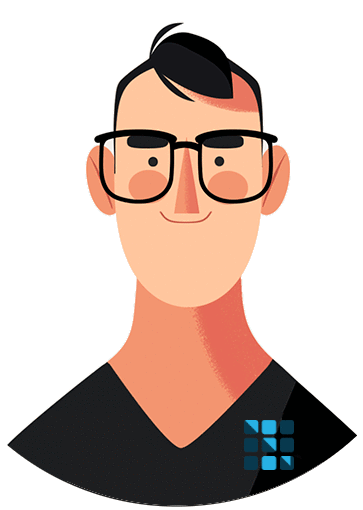
It is of our utmost pleasure to present you with an podcast-style update, prepared by and composed by the Head of The ⋮⋮⋮GRIDNET Project aided by PauliX🧙♀️ and members of our Arts Department.
Now, why don’t you sit in a comfortable position, make sure your audio levels are high enough (ensure good bass-levels, mobile-embedded small speakers are not welcome😆). Then once ready,- proceed to clicking the Play button below. More materials follow in both textual and video forms. You may listen while looking through these🙏
Let’s get started!
First in order to convince you that we are truly dealing with a web-browser environment and not some native applications, here is how one enters the ⋮⋮⋮GRIDNET-OS’ Web-UI. Notice how suddenly there are Microsoft Window’s elements no more. ⋮⋮⋮GRIDNET OS goes full screen!😁
Some of the supported corner-case scenarios are depicted below. Trust us.. not all of them have been presented over here😆
- An app pops-right onto the taskbar when launched:
- Taskbar items get auto-removed when there are no more instances of same application:
The taskbar supports both sticky and non-sticky elements. User may drag any decentralized application right onto the taskbar to have it stored. Positions of sticky items persist across sessions.
- Life-cycle of a single ‘non-sticky’ UI dApp:
- Life-cycle of a sticky element:
- Addition of a Sticky Item, notice how the Desktop-Icon itself re-appears in its place:
- Sticky Item’s removal/detachment:
- Custom handling of events. We build upon events provided by web-browser to infer higher-level state-information. Notice below how the animation transits across stages below once an element is detached. First it swings a bit later to transition into a jelly-like animation as the item is dragged along. Notice how all the Web-GL animations in the background play fluently just fine.
- This might be seen even better below:
- If an item does not land in a new spot it is made sure that it nicely goes back to its previous position.
- The taskbar won’t accept same application as a sticky element twice.
- Animations kicking in when minimizing windows take into account current position of elements within the taskbar. Notice them taking place at various angles once the window is repositioned below.
- The taskbar supports fluent re-arrangement of items.
- That continues to hold once someone deliberately attempts to brake things. (some state of the art synchronization was needed).
- Taskbar elements support dynamic previews of their content. The preview-box disappears once the item is hovered no more. The system allows for mouse to transition onto the preview area though while continuously displaying the preview without any shuttering. Notice lighting effect appearing steadily around the preview box.
- The preview-box continues updating views of encapsulated applications:
- Items added to taskbar are stacked on top of each other. So do the preview-viewpoints.
- The preview’s window transitions fluently by animating its way through the two-dimensional space while the taskbar elements are toggled through.
- Windows’ previews are continuedly generated even when in the background:
- The previews can be interacted with, brining corresponding applications to the front:
- The system handles MULTIPLE elements just fine:
- ‘Non-empty’ items cannot be removed:
- Cascading multiple windows:
- It is ensured that when applications whose taskbar elements are in between of other elements, that the latter are nicely and fluently re-arranged.
- The system supports two-way communication between the taskbar, its elements and the applications currently displayed. Taskbar elements affect windows and vice versa.
- Notice how taskbar elements’ colour-highlighting changes as windows are toggled through by the user:
In addition there have been lots additional changes we’ve been working recently on daily/hourly basis. The team works literally 7 days a week at a close to 24/7 schedule.
You might notice custom wallpapers, changes to the WebGL renderings, we’ve been working on a system-global user Settings Manager, but there are separate topic worthy of articles and/or podcasts of their own🤗
~Wizards🧙🧙♀️ they come from the land of bits and bytes.. the 0s and 1s. Armed with the guns of computer science and cryptography, no mercy for centralization have they got🙏










