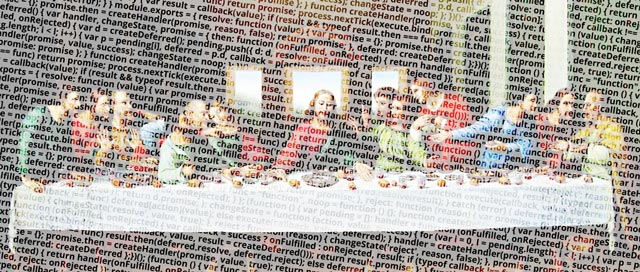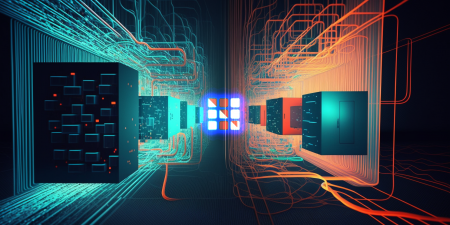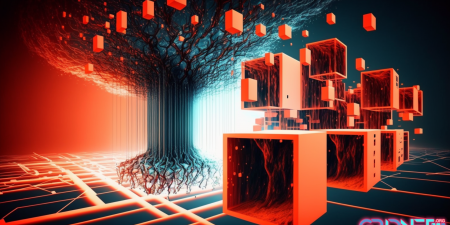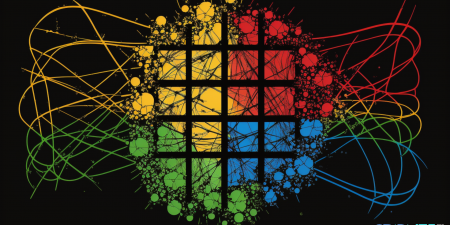🌟Necessity is a mother of Invention
(..) Blessed be Thee who follow the paths of ⋮⋮⋮ Decentralization (..) for there shalt be no stoppin’ ! (..) Rejoice!
A Funky Folk once said.
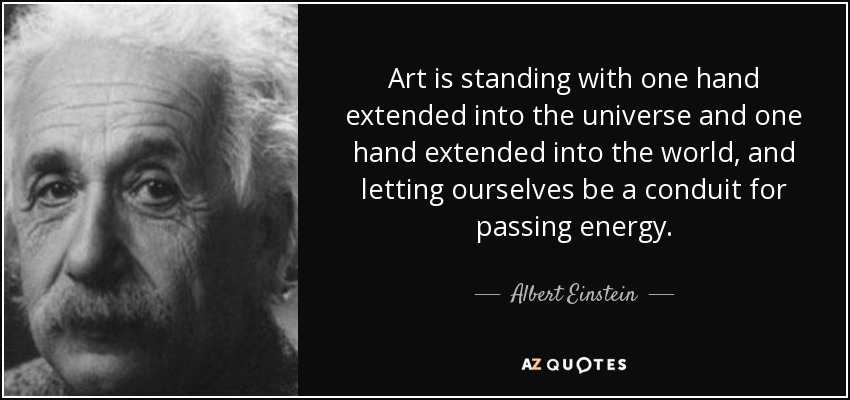
What is to follow is a brief showcase of an ⋮⋮⋮ Wizardous🧙🧙♀️ attempt of fulfilling Artists’ needs of staying connected.
“(..) connected .. with what?” 😳 With their community! Easy promotions and interactions? Sure!😁
Imagine you are an artist creating fascinating works of art. On these you want to make some 💰
(..) being an Artist (..) since the dawn of ⋮⋮⋮ NTFs seems like there is a chance you will make some serious 🤑 before.. you pass away✨ Rejoice!
What ⋮⋮⋮GRIDNET OS brings to the table?
- On-the-chain storage (if you can afford). Recall that The Old Wizard🧙 covers on-the-chain storage of the first 10 000 NFTs!
- Off-the-chain storage of large data files
- All your works of Art🎨can be easily browsed though from the ⋮⋮⋮Decentralized Web-UI
- Deploy ⋮⋮⋮NFTs by drag-and-dropping them from native Operating System to Web-UI and following the on-screen animated Wizard.
- ⋮⋮⋮NFTs accessible and deployable over SSH as well (invocation of just a few simple commands and that’s about it! covered already over here)
- Sell your ⋮⋮⋮NFTs easily. All it takes is a single invocation of a Linux-compatible CHOWN command.
- Create Art🎨 galleries.. you own, by… creating directories within your home State-Domain. Others may own works of art within.
- The entire system is backed by military (i.e. Wizardous🧙🧙♀️) class, Linux-compatible ⋮⋮⋮Access Control Lists (ACLs).
- There are no limits as everything can be easily manipulated from #GridScript.
Now, let us give you a quick outlook on how one may interact with ⋮⋮⋮NFTs from #GridScript
So, you create a directory which is supposed to serve as an Art🎨 gallery for the artworks you and possibly others create. You may easily grant access to a folder / gallery to others by giving them write permissions to a folder.
You and possibly others deploy works of Art🎨 to this very folder. Either through the ⋮⋮⋮Decentralized Web-UI, or ⋮⋮⋮ SSH. Owners easily change ownership of particular works of Art🎨at any time through invocations of CHOWN command. Your works are stored either on the ⋮⋮⋮decentralized VM or somewhere else. Any such details you specify when initially rendering a file as an ⋮⋮⋮ NFT by invoking the SETMETA command. Once done, it is forever. Meaning even beyond The Old Wizard‘s🧙 control. Rejoice!🤩
(..) by employing the analogy of folders, artists can easily manage and keep track of their works of Art🎨. Not only can They easily check-up on who currently owns which, but it also benefits art-collectors who can easily prove that their own a piece of Art🎨created by a particular artist by just pointing others to a file on a ⋮⋮⋮ decentralized file-system say.. /Picasso/MonaLisa.png Anyone could then verify current owner by executing GETMETA on that very file.. or LS to see who owns each and every Art🎨-work by that very artist. Artists may group works of art into galleries, by subjects, topics and assign additional meta-data to each. Rejoice!🤩
Everything is nice and cool but say (..) one day(..) you arrive at an idea.
(..) oh blessed be Thee whose cup☕ remains at least half-empty at all times!
🌟NFTs Made Smart🎨
How do you easily keep track of current art owners? Maybe you would like to
- offer some promotional offers (say if one holds a piece from your “Magic Cats” Art🎨 collection for 1 year, then he automatically receives “The Old Wizard‘s🧙 Kitty😺”?
- communicate with owners?
- implement any sort of logic through #GridScript
- make the works of art available in arbitrary User-Interface based ⋮⋮⋮decentralized applications available from the ⋮⋮⋮Web-UI (VR art collections or whatever your imagination manages to arrive at)
- Below, we deploy two files using Linux-compatible TOUCH command, these could be easily converted into NFTs as described over here.
We also execute LS to check-up on them.
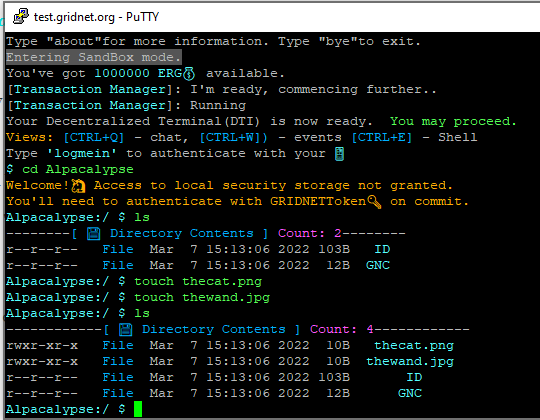
Now, let us feel like programmers for a moment. Recall that each and every instruction and utility you take use of at some point is a #GridScript instruction. The commands which we have usually described so far constitute high-level #GridScript commands and utilities. Design to be easy to use and reassemble Windows/Linux/Windows commands. Let us now dig just a little deeper shall?
As you execute #GridScript commands, these commands may affect Stack. On more details on the Stack (there actually are multiple Stacks at your disposal in #GridScript, feel free to browse through https://forth.com/ as #GridScript is backwards compatible with Forth, for the most of it). - Now, let us see owners of all these files. All it takes is:
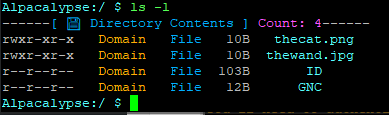
We may notice that each and every file belongs to the Domain within which the file was created. That is by default. - To change ownership of thewand.jpg , we execute the CHOWN command, as follows:
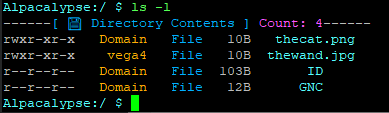
(..) easy peasy (..) and Rejoice!🤩
- How about interacting with the programming stack? Guess what?🤗 Still extremely easy!😁
Rejoice!🤩 As ⋮⋮⋮GRIDNET OS is always more than happy to give as a helpful hand. The LS is effective even without parameters, thus we need to use the
“-help” switch in order to be shown a description of the utility, along with optional parameters and some examples. What a fun! What a joy! And indeed.(..) Let us go! (…) Let us flow! (….) and Rejoice!🤩
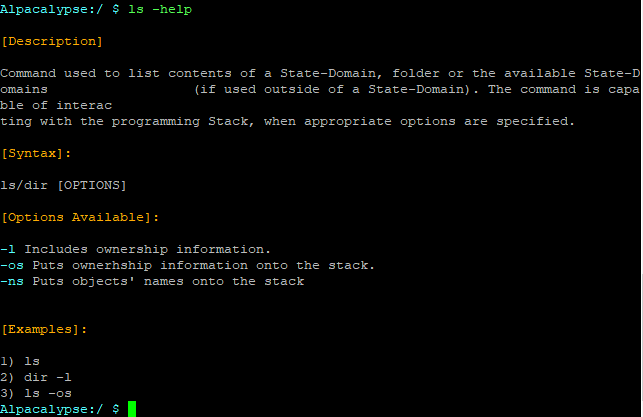
- Before executing any additional commands, the stacks are empty. You may reset stacks at any time by using the RS command.
.S is used to list contents of the data-stack is atomic values, whereas .M attempts to show memory contents.
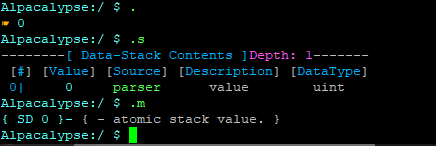
We will be now after putting the names of files and folders located within the directory onto the stack. According to the help-page of LS, all it takes is to employ the -NS switch. Let us try!
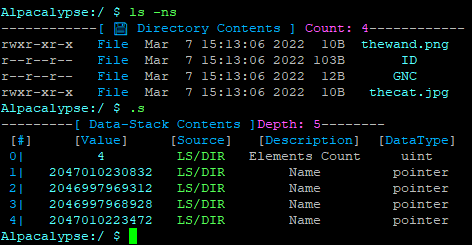
First we executes .S We may see stack values along with dynamically generated descriptions of each and every value. Thus it says that the upper most value is the number (see the UINT data-type to the right?) of elements, followed by 4 memory pointers. Let us now see what these memory regions hold
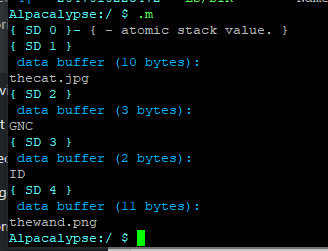
and Rejoice!🤩 as we’ve effectively placed names of all the files / ⋮⋮⋮NFTs onto the data-stack, now available for anything we desire.
🌟Homework
How about putting owners onto the data-stack? That shall be your homework!😎
Hint: take a look at the help-page of LS yet again🤫