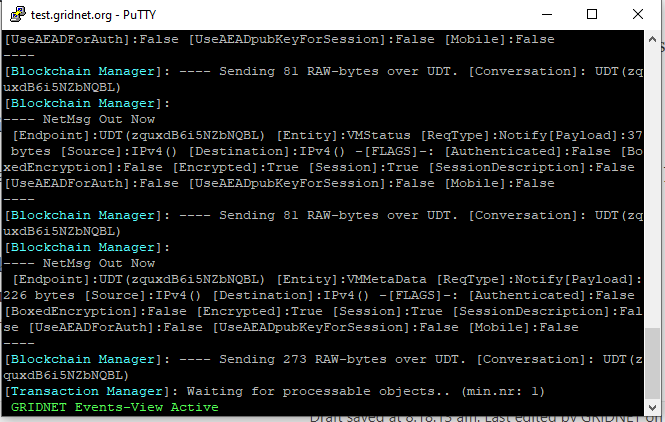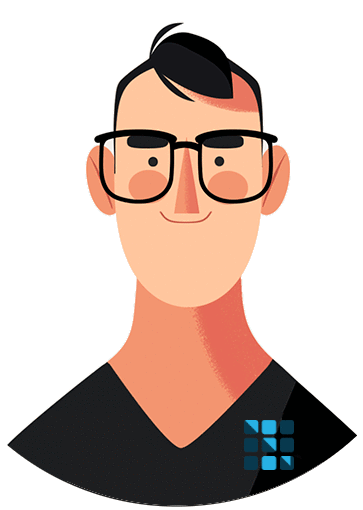
This is a short write-up in regard to the Events View one can get access to from the Decentralized Terminal Interface. One may arrive at it by initiating an SSH connection to test.gridnet.org.
Feeling Good while playing around within ⋮⋮⋮GRIDNET OS? We totally get you😁!
What we would like to emphasize is that currently on Test-Net debug data are enabled. Not only enabled but some of the data is broadcasted across the connected terminals.
What does that mean?
- Full-nodes running GRIDNET Core software generate notifications related to very low-level events. Low-level events include anything relevant to Wizards during debugging or analysis of how the particular node or entire network operates.
- The publicly available entry nodes broadcast events within the Events View, including some of the meta-data and results of autonomous decision making.
The Events View is available once one logs in to ⋮⋮⋮GRIDNET OS through SSH and presses CTRL+W within the Decentralized Terminal Interface.
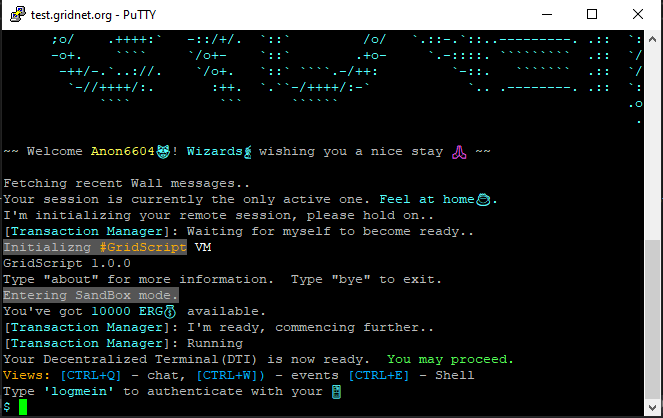
Simply press CTRL+W to enter the Events View
What can be seen within? Just about anything!😁 Lowest-level debug information is currently enabled. Thus everything and anything from code compilation, connection formation, routing tables formation to high-level inferring of decisions.
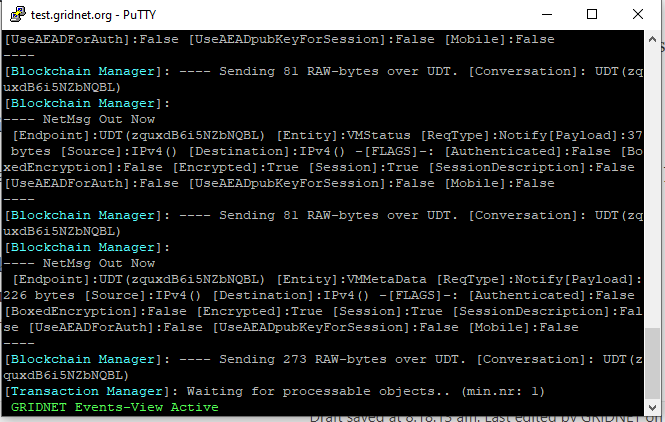
When you make a transaction from the mobile app or introduce any changes to your state-domain, chances are you would see some notifications related to this flying by. If you happen to be connected with the particular full-node from your mobile, you might even see GRIDNET Core reacting to taps you make e.x. when you refresh balance etc. 🙃.
Give it a go! Pull out your GRIDNET Token now, initiate a transaction and see all the low-level notifications passing by. In particular, you may see how:
- encryption between the network and you mobile app is initialized (all the details in regard to Diffie-Hellman key exchange can be seen over here LIVE)
- Onion Routing is taking place
- notifications between the network and your mobile app are delivered.
- connections are initialized and automatically shut down
- routing tables are updated and get to see particular entries within
- new blockchain blocks are created and how the Decentralized State-Machine lands at a new Perspective.
Cheers,
CodesInChaos one of the Wizards🧙🧙🏻♀️