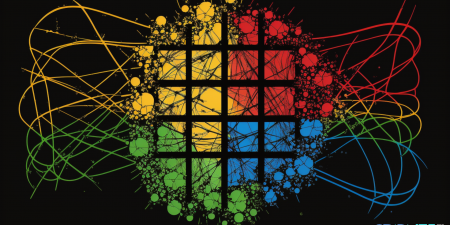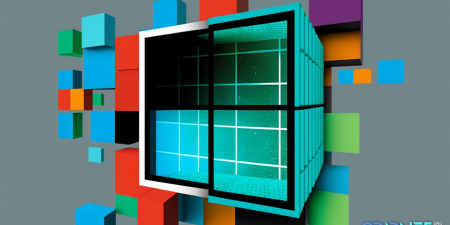1. Introduction
In the world of decentralized computing, robust and secure cryptographic operations form the cornerstone of any reliable system. This article delves into the Cryptography API offered by GridScript++, a powerful scripting language designed for the GRIDNET Operating System.
The Cryptography API of GridScript++ provides developers with a comprehensive suite of cryptographic functions, enabling the construction of secure and dependable decentralized applications. From symmetric and asymmetric cryptographic constructs to automatic type conversions and key management, GridScript++ presents a versatile and user-friendly interface for handling all your cryptographic needs.
One of the notable features of GridScript++ is the support for Authenticated Encryption with Associated Data (AEAD). AEAD is a form of encryption which provides not only confidentiality but also authenticity and integrity, ensuring that your data remains secure and unaltered during transmission.
This article aims to provide a detailed walkthrough of the Cryptography API, complete with practical code examples and use case scenarios. Whether you’re a seasoned developer or a cryptography enthusiast, this guide will equip you with the knowledge and skills to harness the full potential of cryptographic operations in GridScript++.
It is of paramount importance to notice that all the below constructs are fully compatible with GridScript 1.0 and above everting the GRIDNET OS’ JavaScript API (which runs within of a web-browser). Thus developers may facilitate seamless integration meaning cryptographic protocols acting between what’s happening within of a web-browser and what gets executed within of a ‘smart-contract’ written in GridScript++.
The compatibility of cryptographic constructs with both GridScript 1.0 and the GRIDNET OS’ JavaScript API is a significant feature. It means that developers can create applications where the client-side (running in a web browser) and server-side (running on the GRIDNET OS or a smart contract) can share the same cryptographic protocols and seamlessly interact with each other. This provides a level of interoperability that can significantly enhance the functionality and security of GRIDNET applications.
Here are a few examples of applications that could take advantage of this feature, just to get your imagination going:
- Decentralized Exchanges (DEXs): In a DEX, users can trade digital assets directly with each other without the need for a central intermediary. With the shared cryptographic constructs, the exchange could implement secure, on-chain trading operations (like order matching and settlement) in a smart contract, while client-side operations (like signing transactions) could happen directly in the user’s browser.
- Secure Messaging Apps: A decentralized, end-to-end encrypted messaging app could use the same cryptographic protocols on the client and server sides. Messages could be encrypted in the user’s browser, sent over the network, and then decrypted by the recipient – all without the message ever being readable by a third party.
- Decentralized Identity Systems: A system for managing digital identities could use cryptographic signatures to verify user’s actions and attributes without revealing sensitive personal data. The same cryptographic operations could be used to sign and verify these attributes on the client and server sides.
- Web3 DApps: Any DApp that wants to provide a web interface can benefit from this interoperability. For example, a DApp could allow users to sign transactions or messages in their browser, which could then be verified and executed by a smart contract on the blockchain.
- Decentralized Storage Systems: In a system like this, users might want to securely store and retrieve data. Cryptographic protocols can ensure that data is encrypted on the client-side (in the user’s browser) before being uploaded to the network. Upon retrieval, the data can be decrypted in the browser, ensuring that unencrypted data is never exposed during transmission.
- Decentralized Finance (DeFi) Platforms: DeFi platforms often include functionality for loans, interest, and other complex financial transactions. Using shared cryptographic constructs, these actions can be securely signed and verified, both in the user’s browser and within smart contracts.
- Decentralized Autonomous Organizations (DAOs): DAOs rely on the transparent and verifiable execution of rules encoded in smart contracts. Members could vote or make decisions in their browsers, sign these actions cryptographically, and then the smart contract can verify and execute these actions on the blockchain.
- Blockchain-based Gaming: In a decentralized gaming platform, players might own in-game assets as tokens on the blockchain. Transactions like trading or using these assets could be signed in the user’s browser and then verified and executed in a smart contract.
- Supply Chain Management Systems: In a decentralized supply chain, different parties might need to securely update and verify the status of goods. These actions can be signed in the party’s browser and then verified and executed in a smart contract, ensuring that all updates are authentic and auditable
These examples illustrate how the shared cryptographic constructs between GridScript 1.0, GridScript++, and the GRIDNET OS JavaScript API can be leveraged to create secure, decentralized applications with seamless client-server interactions. Always keep in mind that GRIDNET OS provides UI for all the developers’ conceives!
2. AEAD Compatible Cryptographic Constructs
Authenticated Encryption with Associated Data (AEAD) serves a crucial role in maintaining data integrity and confidentiality in modern cryptographic systems. The Cryptography API in GridScript++ incorporates AEAD compatibility in all its cryptographic constructs, adding an extra layer of security and robustness to your applications.
In AEAD, both the encrypted and unencrypted information in a message undergo integrity checks. This capability prevents adversaries from modifying the data undetected, ensuring that your messages are not only confidential but also authentic and reliable.
GridScript++ supports both symmetric and asymmetric AEAD-compatible cryptographic constructs. To illustrate, consider the following GridScript++ examples.
2.1 Symmetric AEAD Constructs
Symmetric encryption involves the use of a single key for both encryption and decryption. GridScript++ supports ‘boxed’ AEAD-compatible symmetric encryption, employing the ChaCha20-Poly1305 algorithm under the hood. Here’s how you can encrypt and decrypt data using a symmetric key in GridScript++.
// Symmetric key as a base64-encoded string
symmetricKey = "s3cr3tk3y";
// Data to be encrypted
data = "Hello, world!";
// Encrypt the data
encryptedData = crypto.enc(symmetricKey, data);
// Decrypt the data
decryptedData = crypto.dec(symmetricKey, encryptedData);
console.log(decryptedData); // Outputs: Hello, world!
2.2 Asymmetric AEAD Constructs
Asymmetric encryption, on the other hand, utilizes a pair of keys – a public key for encryption and a corresponding private key for decryption. This technique is particularly useful for secure communications over untrusted networks.
In GridScript++, you can perform Elliptic Curve Integrated Encryption Scheme (ECIES) encryption to a public key. This method also employs ChaCha20-Poly1305 internally. The following example demonstrates ECIES encryption and decryption in GridScript++.
// Generate a key pair
keyPair = crypto.genKeyPair();
// Data to be encrypted
data = "Secure data";
// Encrypt the data using the public key
encryptedData = crypto.encPub(keyPair.publicKey, data);
// Decrypt the data using the private key
decryptedData = crypto.decPub(keyPair.privateKey, encryptedData);
console.log(decryptedData); // Outputs: Secure data
In the subsequent sections, we will explore more features of the Cryptography API in GridScript++, including key management, automatic type conversions, signature verification, address checking, and encoding.
3. ECIES Encryption with Public-Key
Elliptic Curve Integrated Encryption Scheme (ECIES) is an encryption protocol that uses elliptic curve cryptography to secure data. ECIES combines the advantages of key agreement protocols and symmetric encryption for efficient and secure data transmission. In GridScript++, ECIES is one of the fundamental encryption methods supported by the Cryptography API.
ECIES encryption involves the use of a public key to encrypt data. Only the corresponding private key can decrypt this data, ensuring secure communication. Under the hood, GridScript++ implements ECIES using the ChaCha20-Poly1305 encryption algorithm, known for its efficiency and security.
Let’s look at a simple example of how to perform ECIES encryption using a public key in GridScript++.
// Generate a key pair
keyPair = crypto.genKeyPair();
// Data to be encrypted
data = "Sensitive information";
// Encrypt the data using the public key
encryptedData = crypto.encPub(keyPair.publicKey, data);
console.log(encryptedData); // Outputs: Encrypted data
In this example, genKeyPair() generates a pair of public and private keys. The encPub() function then encrypts the data using the generated public key. The output is the encrypted data, which can only be decrypted using the corresponding private key.
Remember, in a real-world scenario, the public key can be shared openly, but the private key must be kept secret. Any party with the public key can encrypt data, but only the party with the private key can decrypt and access the original data.
This method of encryption is particularly useful in scenarios where secure communication is needed over an untrusted network. With ECIES and the Cryptography API in GridScript++, you can ensure the confidentiality and integrity of your data.
4. Boxed Symmetric Encryption
Symmetric encryption is a type of encryption where the same key is used for both encryption and decryption. While asymmetric encryption (like ECIES) is necessary for securely sharing keys over an insecure channel, symmetric encryption is generally much faster and more efficient for encrypting the actual data. It’s perfect for scenarios where the same parties are frequently communicating and can securely share a key upfront.
GridScript++ introduces a concept of “boxed” symmetric encryption. This is a term used to describe the process of symmetric encryption along with the addition of an authentication tag for message authentication and integrity. The encryption and authentication are done using a single key, and the result is a “box” that contains both the encrypted message and the authentication tag. The underlying cryptographic algorithm used for this is the ChaCha20-Poly1305, an AEAD (Authenticated Encryption with Associated Data) cipher.
Here’s a simple example of symmetric encryption in GridScript++:
// Symmetric key for encryption and decryption
symmetricKey = "your symmetric key";
// Data to be encrypted
data = "Sensitive information";
// Encrypt the data using the symmetric key
encryptedData = crypto.enc(symmetricKey, data);
console.log(encryptedData); // Outputs: Encrypted data
In this code snippet, the enc() function is used to encrypt the data using the symmetric key. The output of this function is the “boxed” encrypted data, containing both the encrypted message and the authentication tag.
To decrypt the data, you would use the dec() function with the same symmetric key:
// Decrypt the data using the symmetric key
decryptedData = crypto.dec(symmetricKey, encryptedData);
console.log(decryptedData); // Outputs: Sensitive information
As you can see, symmetric encryption is quite straightforward with the GridScript++ Cryptography API. However, remember that the security of symmetric encryption is entirely dependent on the secrecy of the symmetric key. It must be shared securely (typically using asymmetric encryption) and stored securely on all parties’ systems.
5. Key Generation and Management
Key generation and management is a crucial aspect of any cryptographic system. In the context of the GridScript++ Cryptography API, this involves creating and verifying key pairs for use in encryption, signing, and address generation.
GridScript++ provides the genKeyPair() function for generating a new public and private key pair. This function does not take any arguments and returns an object containing the keys. The keys are ECC-based (Elliptic Curve Cryptography), using the Curve25519. ECC is a type of public-key cryptography that provides strong security with relatively small keys, making it efficient for computing and storage.
Here is an example of generating a key pair:
keyPair = crypto.genKeyPair();
console.log(keyPair);
// Outputs: {pubKey: '...', privKey: '...'}
In the above code, genKeyPair() generates a new public and private key pair, and the resulting object is logged to the console.
Once you have a key pair, you can use the verifyKeyPair() function to verify that a given private key corresponds to a given public key. This can be useful for checking the integrity of stored keys.
isValid = crypto.verifyKeyPair(keyPair.pubKey, keyPair.privKey);
console.log(isValid);
// Outputs: true if the keys match, false otherwise
In this example, verifyKeyPair() checks if the provided public and private keys match. It returns a boolean indicating whether the keys are valid.
Note: Key management, particularly private keys, requires careful handling. Private keys should never be shared and should be securely stored. If a private key is lost, the corresponding public key and the data encrypted with it will not be recoverable. If a private key is stolen, the thief will have access to all encrypted data and could impersonate the key owner. Always ensure secure generation, usage, and storage of keys when using the GridScript++ Cryptography API.
6. Secure ECC-based Signature and Verification
In any secure communication or data exchange, it’s crucial to ensure data integrity and sender authenticity. This is where digital signatures come in. The GridScript++ Cryptography API provides functions for creating and verifying ECC-based (Elliptic Curve Cryptography) signatures using the Curve25519 curve, which is known for its efficiency and robust security.
Cryptographic signatures play an essential role in GridScript++ and applications running on GRIDNET OS by providing security, integrity, and non-repudiation.
- Security: Cryptographic signatures help to secure the identity of a sender in a communication by ensuring that the sender is indeed who they claim to be. This is achieved by using the sender’s private key to sign the data, which can then be verified by anyone who has the corresponding public key. This is a vital part of the overall security infrastructure of GRIDNET OS.
- Integrity: Signatures guarantee the integrity of the data being sent. If a piece of data is signed and then modified in any way before it reaches its destination, the signature will no longer match the data. This allows the recipient to know that the data has been tampered with and can reject the data as a result. This plays a crucial role in maintaining the trustworthiness of the data within the GRIDNET ecosystem.
- Non-repudiation: Non-repudiation means that a party involved in a communication cannot deny the authenticity of their signature. Because a private key is unique and only known to its owner, a valid signature shows that the data was signed by the owner of that private key and nobody else. This can be especially important in applications where it’s crucial to confirm a user’s actions, such as transactions in a blockchain-based system.
- Decentralization and Trustless Interactions: In a decentralized system like GRIDNET OS, cryptographic signatures are even more crucial. They enable trustless interactions between parties who may not know or trust each other, allowing for secure, decentralized applications (DApps) to function correctly
- Smart Contracts: In the context of smart contracts, cryptographic signatures enable the execution of trusted operations. When a contract is deployed or a function is invoked, these actions are often signed by the user’s private key. This helps ensure that only the legitimate owner of a contract can modify it, and provides a secure way to validate user’s inputs to the contract’s functions.
In conclusion, cryptographic signatures are a foundational aspect of security and trust in GridScript++ and GRIDNET OS. They enable secure, trusted communications and transactions, making them a critical aspect of the platform’s infrastructure.
Creating a Signature
To create a digital signature, you’ll use the sign() function. This function takes two parameters: the data to be signed and the private key used for signing. The sign() function returns a digital signature unique to the data and the private key.
data = "Important data to be signed";
signature = crypto.sign(data, keyPair.privKey);
console.log(signature);
// Outputs: a unique signature
In this example, the sign() function generates a digital signature for the provided data using the provided private key.
Verifying a Signature
Once a signature is created, anyone with the corresponding public key can verify that the signature is valid and that the data has not been tampered with. For this, the GridScript++ Cryptography API provides the verifySig() function.
isValid = crypto.verifySig(data, signature, keyPair.pubKey);
console.log(isValid);
// Outputs: true if the signature is valid, false otherwise
In this example, the verifySig() function verifies the provided signature against the provided data and public key. If the signature is valid (i.e., it was created using the corresponding private key and the data has not been altered), verifySig() returns true.
Using ECC-based signatures in GridScript++ enhances the security of your data and communication by providing robust data integrity checks and sender verification.
7. Wallets’ Address Checking and Generation
In a blockchain-based system like GRIDNET, an essential part of interacting with the network is the ability to generate and validate wallet addresses. A wallet address is a unique identifier that represents a user’s account on the blockchain. The GridScript++ Cryptography API provides functions to generate new wallet addresses and validate existing ones.
Address Generation
The genAddress() function is used to generate a new wallet address. This function takes a public key as a parameter and returns a new address.
publicKey = keyPair.pubKey;
newAddress = crypto.genAddress(publicKey);
console.log(newAddress);
// Outputs: a new wallet address
In this example, the genAddress() function generates a new wallet address from the provided public key.
Address Validation
To check the validity of an existing wallet address, you can use the checkAddr() function. This function takes a wallet address as a parameter and returns true if the address is valid and false otherwise.
isValid = crypto.checkAddr(newAddress);
console.log(isValid);
// Outputs: true if the address is valid, false otherwise
In this example, the checkAddr() function checks the validity of the provided wallet address.
Understanding and using these functions allows you to interact with the GRIDNET network in a secure and efficient way, whether you’re creating new accounts or validating transactions.
8. Base58-Check and Base-64 Encoding and Decoding
As you interact with the blockchain, you’ll often need to encode or decode data to or from different formats. The GridScript++ Cryptography API provides functions to encode and decode data using base58-check and base64 encodings, which are commonly used in blockchain technologies.
Base58-Check Encoding and Decoding
Base58-Check is a format often used for encoding addresses in various blockchain systems. It includes a checksum that helps to detect and prevent errors.
To encode data to a Base58-Check string, you use the crypto.base58.encode() function, which takes a string of data as input:
data = "Some data to be encoded";
base58CheckString = crypto.base58.encode(data);
console.log(base58CheckString);
// Outputs: the Base58-Check encoded string
To decode a Base58-Check string back to its original data, you use the crypto.base58.decode() function:
originalData = crypto.base58.decode(base58CheckString);
console.log(originalData);
// Outputs: the original data
Base64 Encoding and Decoding
Base64 is another common encoding scheme used to represent binary data in an ASCII string format. This is especially useful when you need to store or transfer data over media that are designed to deal with text.
You can use the crypto.base64.encode() function to encode data to a Base64 string:
data = "Some data to be encoded";
base64String = crypto.base64.encode(data);
console.log(base64String);
// Outputs: the Base64 encoded string
To decode a Base64 string back to its original data, you use the crypto.base64.decode() function:
originalData = crypto.base64.decode(base64String);
console.log(originalData);
// Outputs: the original data
These encoding and decoding functions are invaluable tools for handling data in the blockchain environment, ensuring compatibility and robust error checking.
9. Secure Hashing with SHA-256
Secure hashing functions are fundamental to the operation of modern cryptographic systems. They allow you to take input data of any size and produce a fixed-size hash output. This output has unique properties: it is deterministic (the same input always produces the same output), but it’s computationally infeasible to reverse the process (given a hash, you can’t determine the original input) or to find two different inputs that produce the same hash.
The Cryptography API in GridScript++ includes the SHA-256 function, a popular choice for cryptographic hashing.
Using SHA-256
The crypto.sha256() function takes as input a string or an ArrayBuffer, and produces an ArrayBuffer that represents the hash of the input. Here’s how you can use it:
data = "Some data to be hashed";
hash = crypto.sha256(data);
console.log(hash);
// Outputs: the SHA-256 hash of the data as an ArrayBuffer
The crypto.sha256() function allows you to easily compute hashes of data, which is a crucial operation in a variety of cryptographic processes, from verifying data integrity to constructing digital signatures. As with other parts of the Cryptography API, it’s designed to be straightforward and easy to use, while still providing the strong security properties you need when working with blockchain and other decentralized technologies.
10. Use Case Examples
In this section, we will explore a few practical use case scenarios where the Cryptography API of GridScript++ can be applied. These scenarios are designed to showcase the versatility and security of the API, as well as to illustrate how its various components can be combined to create robust and secure cryptographic solutions.
1. Digital Signatures and Verification
GridScript++’s Cryptography API can be used to create digital signatures, which are a critical component of secure communication and transactions. Here’s an example of how you could use the API to sign a message and then verify that signature:
keyPair = crypto.genKeyPair();
message = "Hello, world!";
signature = crypto.sign(keyPair.privateKey, message);
// On the receiving end:
isValid = crypto.verifySig(keyPair.publicKey, message, signature);
console.log(isValid); // Outputs: true
2. Secure Communication with Symmetric Encryption
Symmetric encryption is a method of encryption where the same key is used for both encryption and decryption. The enc and dec functions provided in the Cryptography API can be used for this purpose:
key = crypto.genKeyPair().privateKey;
message = "Secure message";
encrypted = crypto.enc(key, message);
// On the receiving end:
decrypted = crypto.dec(key, encrypted);
console.log(decrypted); // Outputs: "Secure message"
3. Secure Hashing for Data Integrity
The sha256 function can be used to ensure data integrity by creating a hash of the data and comparing it to a hash created later:
data = "Some data";
originalHash = crypto.sha256(data);
// Later, to check if the data has been modified:
currentHash = crypto.sha256(data);
if (currentHash === originalHash) {
console.log("Data has not been modified.");
} else {
console.log("Data has been modified!");
}
4. Wallet Address Generation and Verification
Generating and verifying wallet addresses is a fundamental part of any cryptocurrency. The Cryptography API includes functions to generate an address genAddress and to check the validity of an address checkAddr:
keyPair = crypto.genKeyPair();
address = crypto.genAddress(keyPair.publicKey);
// Later, to check the validity of an address:
isValid = crypto.checkAddr(address);
console.log(isValid); // Outputs: true
5. Asymmetric Encryption for Secure Communication
Asymmetric encryption can be used to encrypt messages for a specific recipient. Here’s an example of how you can use the ECIES encryption and decryption functions with public and private keys for secure communication:
senderKeyPair = crypto.genKeyPair();
recipientKeyPair = crypto.genKeyPair();
message = "Confidential message";
// Encrypt the message with the recipient's public key
encryptedMessage = crypto.encPub(recipientKeyPair.publicKey, message);
// On the recipient's end, decrypt the message with their private key
decryptedMessage = crypto.decPub(recipientKeyPair.privateKey, encryptedMessage);
console.log(decryptedMessage); // Outputs: "Confidential message"
6. File Integrity Verification using Hashes
You can use the sha256 function to create a checksum for files, which can be used to verify the integrity of the files during transmission or storage:
// Read a file and create a hash
fileContent = readFromFile("example.txt");
fileHash = crypto.sha256(fileContent);
// Later, to verify the integrity of the file:
currentFileContent = readFromFile("example.txt");
currentFileHash = crypto.sha256(currentFileContent);
if (currentFileHash === fileHash) {
console.log("File has not been modified.");
} else {
console.log("File has been modified or corrupted!");
}
7. Password Hashing and Verification
When storing user passwords, it’s important to store hashed passwords instead of plaintext passwords. The sha256 function can be used for this purpose:
// User registration
password = "userPassword";
passwordHash = crypto.sha256(password);
storePasswordHash(passwordHash);
// User authentication
inputPassword = "userPassword";
inputPasswordHash = crypto.sha256(inputPassword);
storedPasswordHash = getPasswordHash();
if (inputPasswordHash === storedPasswordHash) {
console.log("Password is correct!");
} else {
console.log("Incorrect password!");
}
8. Encoding and Decoding Data with Base58-Check and Base64
Let’s discuss these encoding schemes and why they’re useful.
Base64 encoding:
Base64 is a binary-to-text encoding scheme designed to carry data stored in binary formats across channels that are designed to deal with text. It does so by encoding binary data to a set of 64 different printable characters (hence the name). These characters consist of the uppercase letters A-Z, lowercase letters a-z, digits 0-9, plus (+) and slash (/). An additional character, “=”, is used for padding when the binary data doesn’t divide evenly into groups of 6 bits.
The use of Base64 is widespread in a variety of applications, including email via MIME, storing complex data in XML or JSON, and in many other applications where you need to store or transfer data that might not be designed to handle binary data.
Base58 encoding:
Base58 is a binary-to-text encoding scheme used predominantly in cryptocurrencies, most notably Bitcoin. It’s similar to Base64 but omits some characters that could be visually confusing. For example, Base58 does not include “0” (zero), “O” (capital o), “I” (capital i), and “l” (lowercase L) as well as “+” and “/”. This leaves 58 characters, giving the encoding its name.
The primary reason for using Base58 in Bitcoin and other cryptocurrencies is to generate readable, user-friendly identifiers for resources, such as Bitcoin addresses.
Base58Check encoding:
Base58Check is a modification of Base58 encoding used commonly in Bitcoin and other cryptocurrencies. It includes additional steps for adding a checksum to the data. This checksum helps detect errors when a Base58Check string is typed in manually – if you mistype a character, it’s likely that the resulting string will not pass the checksum validation, alerting the user to a possible mistake.
This error-detection feature makes Base58Check very useful for applications where the data will be manually read or written by humans, which is often the case with cryptocurrency addresses.
Each of these encoding schemes serves a unique purpose and is used in different contexts based on its specific benefits. Whether it’s the broad compatibility of Base64, the user-friendly nature of Base58, or the error-detection capability of Base58Check, each has its own strengths that make it the ideal choice for certain use cases.
GridScript++’s Cryptography API provides functions to encode and decode data using base58-check and base64 encoding:
// Base58-check encoding and decoding
data = "example data";
encodedData = crypto.base58.encode(data);
decodedData = crypto.base58.decode(encodedData);
console.log(decodedData); // Outputs: "example data"
// Base64 encoding and decoding
data = "example data";
encodedData = crypto.base64.encode(data);
decodedData = crypto.base64.decode(encodedData);
console.log(decodedData); // Outputs: "example data"
These examples demonstrate some of the many ways you can use the Cryptography API in GridScript++ for various cryptographic tasks. By combining and adapting these functions, you can create custom solutions tailored to your specific needs.
Conclusion
Cryptography is a vital component in modern software applications, especially in decentralized systems, and the Cryptography API provided by GridScript++ is a robust toolset for integrating cryptographic functionalities in your applications. Not only does this API provide a comprehensive suite of cryptographic methods, it’s also designed to be easy to use and flexible to cater for various use cases.
One of the most significant aspects of the Cryptography API is its full compatibility with both GridScript 1.0 and the GRIDNET OS JavaScript sub-system. This ensures seamless interoperability between different components of your system regardless of the layer they operate on. For example, you can create sophisticated smart contracts that leverage cryptographic methods, and also facilitate the exchange of data with components running directly within a web browser. This seamless integration across different layers of a system is not commonly found and brings unprecedented possibilities.
In conclusion, whether you’re securing user data, verifying file integrity, encrypting messages, or creating complex decentralized applications, the Cryptography API in GridScript++ provides the cryptographic constructs you need. It’s a powerful tool for developers looking to incorporate secure, reliable, and efficient cryptographic operations in their applications within the GRIDNET ecosystem. Armed with this knowledge, you’re now well-equipped to explore and leverage the potential of cryptography in your GridScript++ applications. Happy coding!