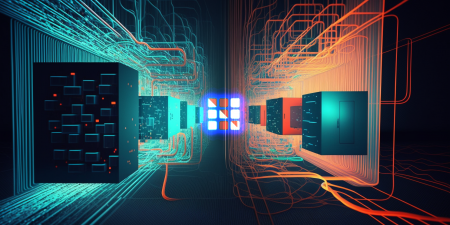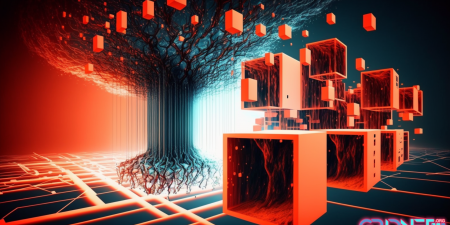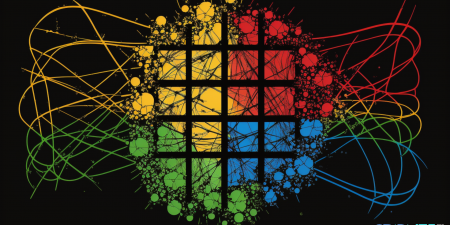Listen up folks! The time has come for us to interact with the GRIDNET Operating System using the Mobile Token app. If you don’t know how to connect over SSH yet – check out the tutorial available over here ! All the things covered previously within it are valid also here, it’s just the previous tutorial finished when interaction with the mobile app would be required.
Hint: before doing what’s described within you might want to skim through the entire tutorial and prepare yourself mentally for what’s to come. You will receive a reward in cryptocurrency for accomplishing each and every of the two stages described inhere 🤑
We start off with some short introduction to the mobile app itself and by creating a wallet.
Let’s start, shall we? 🤞
You’ll be glad to know that by now GRIDNET Token is available on any kind of a mobile device. Android smartphone? Tablet? iPhone? newer or older iPad? Wizards got you covered.
If you are on Android first head to Google Play store (iOS version soon!) and look for GRIDNET. Here’s a direct URL.
If you are on iOS, a direct URL to GRIDNET Token on Apple’s App Store is here
Click as usually and wait for the download to finish. In no time you’ll have a new shiny high-tech token app on your mobile. The thing is literally glowing with innovation. It is and I mean it 😁
The main screen. Account needs to be set-up.
When you launch the app you’ll be greeted by the GRIDNET-Halo.
Now, it’s a little smart thing. Thanks to it the computer at which you perform operations might contain spyware, viruses and that might not concern you at all 👌 You are protected by technology conceived by Wizards 🧙 at all times. When needed the mobile app initiates a multi-hop, onion routed connection with the rest of the network. It stores the private key and reports on progress. It is capable of a multitude of things not described in this tutorial.
The app keeps scanning the live camera feed for QR Intents. Except for when you do not want it to. Simply hold the halo and see what happens.
The QR Intents contain information needed to confirm changes you make on the decentralized state-machine. Things related to encryption, transmission and more. The mechanics were designed to combine innovation with security and ease of use.
Let’s go 🤝 We need an asymmetric Elliptic Curve based private/public key-pair and an address derived from the latter so that others can send us cryptocurrency (for instance). Click the Settings button located in the bottom right corner. You’ll see a pop-up screen looking like the one below:
Generating new Wallet … wooohoo!
Notice all the fields are empty. Tap the ‘Generate’ button. The magic happened. The Virtual Fingerprint Sensor also got activated. By now your mobile screen looks like the one below:
Wallet generated. Great!
Note the Secret field. You may want to make a backup-up copy of it in a place you consider secure. Do not give it to anyone. To make a copy simply tap the copy button located to the right of it. If you ever need to move your wallet to another device you’ll simply paste the just copied value to the very same field after re-installing.
Hold the sensor for a couple of seconds. Let it scan through your finger back and forth to make sure you consent. We wouldn’t want to do anything by a mistake would we? ✍
Congratulations! You’ve just completed the first stage of this Tutorial !🥳 Why don’t you copy the Address field and paste it on Twitter within a public comment on our profile. We shall be sending you some shiny GRIDNET Coins right away, feeling good? Hope so! 😍 If you choose to give us a 5 star rating on Google Play Store, let us know and you’ll receive an additional reward 🤪
You may close the pop-up window now (upper right corner, the rotating X). It won’t be needed anymore.
Once you’ve received a gift you may proceed with the rest of this Tutorial. There are more gifts to collect as we go 🤗
Got some cash!
Welcome back! As you might have noticed, the amount of GNC you hold is always visible above the GRIDNET Halo. You may tap on it anytime to refresh the account’s balance.
Now, wouldn’t it be nice if others could interact with the account by using something more easier to remember than the ugly -looking wallet address? 🙄 GRIDNET-OS offers Identity Tokens. Think of them as anonymous passports or ID cards. An Identity Token contains both your public key (so that future signatures made in your name can be verified) and your Friendly ID (nickname). Feeling like choosing ‘FunnyDuck’ as your nickname? Sure! 🤗
Listen up. There’s more to it. Identity Token are used to provide trust. A sacrifice needs to be made. The more you ‘sacrifice’ the more others may choose to trust your account. Also the more when participating in a data exchange. Sacrifices may be made by either performing a Proof-of-Work (on your computer or mobile phone) or by giving away a certain amount of assets. Let’s skip that for now. There’s more to it within the whitepaper.
Now, to generate an ID Token let’s sacrifice just a single GBU (1 GRIDNET Basic Unit).
In a moment we’ll be actually writing our first GridScript instructions and broadcasting them within the network. Few things to note here. You may type whatever you wish. Large portions of the system are Linux compatible. There are a couple of things to note:
-
All you do happens within a sandbox by default. Changes are not permanent.
-
Each instructions consumes ERG. When you log-in you’re given some ERG to use-up during your sandbox session
-
IF you want the results of what you do to take permanent effect, you need to start by executing the Begin Transaction Command (BT). Then do what you will and once ready – commit with Commit Transaction Command (CT). The would ask about the max ERG usage and ERG cost by proposing optimal values so you may just click through these.
-
once you choose to commit, GRIDNET OS will present you with a QR code which needs to be scanned with the GRIDNET mobile token app. The QR contains data that allow for all the data-exchange, authentication and encryption magic to take place. Once again there’s much more to it within the whitepaper. For now it shall suffice to know that it’s a planetary level state-of-the art technology with Onion Routing , end-to-end encryption, multi-hop connectivity and other stuff taking place. Once committed, all changes in regards to your account’s balance are final and will persist on Live-NET.
Ok. Let’s go and make a sacrifice. We will then use the sacrifice (the receipt id of a sacrificial transaction) to create and register an Identity Token.
Now, SSH to GRIDNET-OS and enter your State-Domain/account by typing:
‘cd [address] ex. cd 127w6xEoZutdzBtcXL4TqXHCwv85ufzhcQ
then execute ‘bt’ to begin formulating a transaction. Your screen should look similar to the one below:
At any point you may type ‘vt’ (view transaction) to see the low-level GridScript source code which is being generated for you behind the scenes:
make a sacrifice by typing ‘sacrifice 1’ – that will deduct just 1 GBU from your account.
Now commit changes to the network by typing ‘ct’.
Now the system asks about the ERG-limit. Hit enter.
Now it asks about ERG-price. The higher it is, the higher priority of your transaction within the network. Hit enter.
In a moment you’ll see the QR Intent within the terminal. You may abort by pressing CTRL+C at anytime. Scan the code with your mobile app.
Once scanned you’ll see a confirmation screen on the mobile app. Looking Good, feeling Great.
The mobile token app may be used to authenticate a variety of things. By default it gives you a general overview of the category of task that’s to be confirmed. If you are after more details simply swipe to the left on the upper screen.
These fields are actually auto-generated HTML/CSS fields and can present an unlimited amount of information.
Confirm by holding your finger on the Virtual Fingerprint sensor for a couple of seconds. Let the laser light pass through your finger twice or so.
The mobile app will begin connecting to the network. The decentralized network of full-nodes. Reporting progress at all times. Taking care of the tunneling, authentication and encryption magic behind the scenes. For your convenience, protection and anonymity. Note that the computer which you’ve been using for Remote Terminal might be totally untrusted. It might had contained spyware viruses etc. You are still fully protected. The mobile app would not even attempt to communicate with it.
In a moment you’ll see that some magic had happened indeed. There’s a confirmation on the Decentralized Terminal Interface that the signature has been delivered and the full-node proceeds with broadcasting changes within the network. You were given a receipt.
You may query the system for result anytime by typing ‘getresult’
A nicely animated confirmation has been also shown on your mobile screen:
Looking Good.. Feeling GREAT. Let us rejoice! You’ve just completed your very first GRIDNET OS transaction!
Little bit faster than bitcoin ?;]
OK, there’s no stopping. Feeling good for yourself? You are one of the very first to experience the first 100% decentralized operating system on the planet Earth. Think about how people felt about Bitcoin in 2010…. and how they must have felt in… years to follow;]
Now we are about generating and registering the actual Identity Token. There are two commands invovled: ‘genid’ and ‘regid’ .Type ‘genid’ and hit enter. You’ll see the available options.
We need to prepare a couple of things.
-
Choose a nickname of yours. Mine will be ‘HappyDuck’.
-
Have your public key ready (from the mobile app)
-
Have the receipt ID from previous sacrificial transaction ready
Here’s how my final command looks like:
genid -p 23ZBwZfGcwSykunTd61CGzmkDuXdJTqf4AfBHpkpDXtKcwc7KN -f HappyDuck -r 43PLVuXvAz8thego8eQtYYEAeXQQddX4Z5CqzvAJLjYWwTRY7K
After running it, type regid to actually register the ID Token. Remember. Anything you do happens within the sandbox until you commit. Commit by typing ct. The entire workflow is visible below:
Proceed with you mobile app as previously.
And it’s done! 😃 Type sync – this command synchronizes your Decentralized Terminal with the rest of the network. See to the left? Now I’m a ‘HappyDuck’ 😊
What’s next? We’ve covered quite a few things. How about making ‘simple’ cryptocurrency transfers? Simply use the ‘send’ command’ How exactly? ex.
‘send 127w6xEoZutdzBtcXL4TqXHCwv85ufzhcQ 100’ to send 100 GBUs.
OR
‘ send FunnyDuck 1’ if you feel like giving me a penny ;]
try making transfers to multiple people at once?
Now provide us with your Friendly ID on Twitter and receive an additional GIFT 🤩
Folks…. as you might have just noticed…. we’re at the wake of something.. BIG. Something NEW. In short. Let us keep tight and close. We’re rocking forward!
Wizards 🧙♂️ 🧙♀️ ~ They are on their way~ 🙏