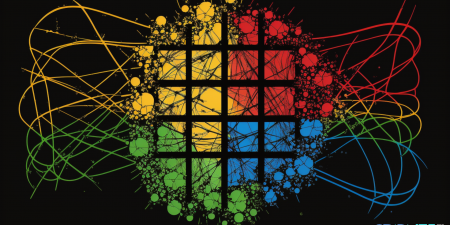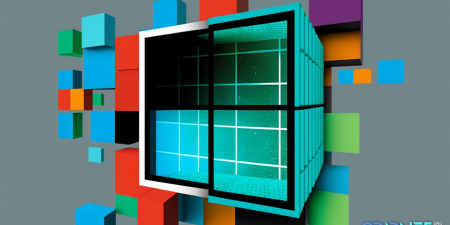If you are entirely new to GRIDNET OS or connecting from PC/Windows you may try this tutorial first, for introduction to some of the general concepts. In short GRIDNET-OS is the very first 100% decentralized operating system. We are about freedom and allowing for much more than Bitcoin and/or Ethereum combined. You may find its Whitepaper over here.
What is this Tutorial for? Get some GRIDNET Coins for free while having fun with your friends 😎
The game is simple yet the underlying mechanics employ some of the most advanced cryptography research on the Planet. The second game on GRIDNET-OS will be a Minecraft- like Multiplayer game where you build a world of your own. This game is a preface and a test-drive for the underlying crypto-mechanics.
Prerequisites: An Android mobile phone (update: folks have reports to have good results with an iOS Termius mobile app as well).
Limits: The number of player slots is limited (currently 1000) and you may register up to 2 player slots from a single IP address. Once your identity is created always use the same one to maximize your final profits.
Ready? ~~Let’s go!~~ 😎
Although the steps to follow are performed an Android mobile phone, this tutorial applies to any device capable of running an SSH client.
We’ve revisited multiple GUI based clients on Android all of which had bigger or smaller flaws obstructing the overall experience. The best tool turned out to be the Termux app.
Although requiring some additional set-up (just 3 simple steps) – it’s a one time process and we’ll guide you through 🤠
-
Install the app, launch it
It’s available here
-
You’ll be greeted by a typical Linux-like terminal
Initial Termux screen.
3. Now we need to install an ssh client
type ‘pkg install openssh’ and hit Enter
During installation you’ll be asked one question regarding required additional storage space visible below, answer Yes by pressing ‘y’
OpenSSH Installation
The process is complete when you see a screen looking like the one below:
OpenSSH Installation Completed
Done. That’s about it. Now you can connect to GRIDNET OS and have a pleasurable experience directly from a mobile device.
4) Let’s connect!
For connecting we’ll be always using the following command:
ssh -o StrictHostKeyChecking=no anonymous@test.gridnet.org
Termux will store the recently used command for you so the next time you launch the app simply press the arrow-up key on your keyboard and it will appear. Here you may read about creating permanent aliases. The public key will be changing which is why we use the “-o StrictHostKeyChecking=no” option and which is why the command got a bit lengthy.
Anyway, just copy the command above to Termux Terminal and hit Enter. You will see the GRIDNET OS loading screen just pinch with your fingers to zoom if formatting is broken (one time thing and setting will be stored for future sessions).
When set-up the right way you should be able to see an animated loading screen which looks like one below:
GRIDNET OS Loading Screen
When you see a screen looking like the one below, the system has already fully booted for you:
GRIDNET OS Ready to use!
Like discussed in previous tutorial most of the commands are Linux-compatible.
Why don’t we play some snake and earn cryptocurrency? Let’s go.
What you need to know: When launching Crypto-Snake you are given a choice to either reserve a player’s spot or to use one you already own. When playing consecutive games, next time provide the code you were given to maximize your final reward. At the end of each game you’ll be given a new code. You only need to store the last code you were given.
How to launch? Simple.
-
type ‘snake’ and hit Enter for Single-Player
-
type ‘snake -m’ and hit Enter for Multi-Player
Crypto-snake loading screen.
Do not give the code you are given to anyone. It should be secret and will be needed when redeeming to actual GRIDNET-Coins.
The game supports both Single-Player and Multi-Player modes. The rewards in multiplayer are double. When launching in Multi-Player mode you’ll be placed in a queue waiting for your turn in automatic matchmaking. To abort the game at any stage press CTRL+C or just.. run into a wall.
Automatic matchmaking in Multi-Player mode.
The new version of a code would be given to you. Note that if the game asks you any question or hands you a new code you have 60 seconds to react or write it down (just copy paste it in a safe place).
Game rules: There are no rules. Your snake is always the green one. Control it with [A, W, S, D] keyboard keys. You get 1 GBU (GRIDNET Basic Unit) for each catch. In Multiplayer you earn double. When you collide with another player or wall, the game is over. When you want to end simply run into a wall (or another player;]) and remember to store the code you are given.
Collecting GRIDNET Coins for free!
When playing next time you’ll be asked whether you have the AUTH-code. Simply copy-paste the code you were given most-recently from your notepad or wherever you had chosen to store it and hit Enter. You’ll see that the game ‘remembers’ the amount of cryptocurrency you were already given and you may continue getting even more! 😎
Have a great time folks! 🥳
CodesInChaos🧙